Details
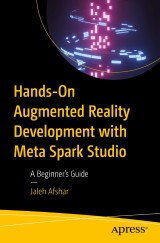
Hands-On Augmented Reality Development with Meta Spark Studio
A Beginner's Guide|
62,99 € |
|
| Verlag: | Apress |
| Format: | |
| Veröffentl.: | 02.06.2023 |
| ISBN/EAN: | 9781484294673 |
| Sprache: | englisch |
Dieses eBook enthält ein Wasserzeichen.
Beschreibungen
<div>Explore Meta Spark Studio, a program used for augmented reality (AR) effect creation and deployment across multiple social media channels. This beginner’s guide to AR development focuses on practical, project-based learning — no prior coding or design experience is required.</div><div>You will start by learning the fundamentals of AR as a whole and become familiar with key terminology and core concepts, building a baseline understanding of the technology overall.</div><div>Using that foundational knowledge, you’ll embark on step-by-step tutorials and get hands-on with building AR effects. Projects include selfie effects that react to facial expressions and target tracking effects that respond to images detected in the real-world environment. You’ll also learn how to create an entire AR game, including animations and scoring.</div><div>Along the way, you’ll learn techniques for how to customize each one of these projects to fit your own unique vision. Additionally, you’ll become familiar with the ways to publish and share these creations with others.</div><div>With access to this technology being available in nearly every smartphone, the world of AR is expanding every day. Now is a great time to tell your creative story through this new medium.</div><div><br></div><div><b>You will:</b></div><div>• Create a face tracking project that reacts to facial expressions</div><div>• Build a target tracking project that responds to images in the real world</div><div>• Develop a complete AR game with animations and scoring</div><div>• Customize project templates with alternative assets and parameters</div><div>• Understand how to package these effects for official publishing through social media platforms</div><div><br></div><div><b>Who is this book for:</b></div><div>This book is ideal for students, educators, creatives, small-business owners, or anyone else interested in creating immersive AR experiences for social networking platforms such as Instagram and Facebook. No coding or design experience is required.</div><div><br></div>
<b>Chapter 1: Introduction to Augmented Reality</b><p>· What is AR?</p>
o AR basics<p></p>
<p>o AR vs. VR</p>
<p>o Use cases for AR</p>
<p>· How does AR work?</p>
o Hardware<p></p>
<p>o Software</p>
<p>o Inputs</p>
<p>· AR Tools</p>
o ARKit<p></p>
<p>o ARCore</p>
<p>o Unity</p>
<p>o Unreal Engine</p>
o Lens Studio<p></p>
<p>o Effect Studio</p>
<p>o Spark AR</p>
<p><b> </b></p>
<p><b>Chapter 2: Introduction to Spark AR</b></p>
<p>· Installation</p>
<p>o 2.1.1 Windows</p>
<p>o 2.1.2 Mac</p>
· Introduction to the Spark AR Interface<p></p>
<p><b> </b></p>
<p><b>Chapter 3: Creating Your First Effect</b></p>
<p>· Background Segmentation</p>
· Mapping an effect to a face<p></p>
<p>o Face trackers</p>
<p>o Face meshes</p>
<p>· Color Grading</p>
o Exploring the Spark AR Library<p></p>
<p>· Testing an effect</p>
<p><b> </b></p>
<p><b>Chapter 4: Spark AR Library Overview</b></p>
· Home<p></p>
<p>· 3D Objects</p>
<p>· Music and Sound</p>
<p>· Patch Assets</p>
· Textures<p></p>
<p>· Blocks</p>
<p>· Script Packages</p>
<p>· Color Luts</p>
· Voice Intents<p></p>
<p><b> </b></p>
<p><b>Chapter 5: Introduction to Patch Editor</b></p>
<p>· Understanding Patches</p>
· Animation<p></p>
<p>· Audio</p>
<p>· Body Landmarks</p>
<p>· Device</p>
· Face Landmarks<p></p>
<p>· Interaction</p>
<p>· Logic</p>
<p>· Math</p>
· Shaders<p></p>
<p>· Time</p>
<p>· User Interface</p>
<p>· Utility</p>
· Voice Control<p></p>
<p><b> </b></p>
<p><b>Chapter 6: Creating Full Body Effect</b></p>
<p>· Body Finder Patch</p>
· Mapping assets to Body Landmarks<p></p>
<p>· Body Bounding Box</p>
<p><b> </b></p>
<p><b>Chapter 7: Creating Object Tracking Effect</b></p>
<p>· Target tracking</p>
· Selecting a target<p></p>
<p>· Working with 3D assets</p>
<p>· Particle systems</p>
<p><b> </b></p>
<p><b>Chapter 8: Creating World Effect</b></p>
<p>· Plane trackers</p>
<p>· Believable effects with occlusion</p>
<p>· Animation</p>
· Environment light<p></p>
<p><b> </b></p>
<p><b>Chapter 9: AR Game Development</b></p>
<p>· Building logic into an effect</p>
<p>· Scripting in Spark AR</p>
o Intro to Scripting<p></p>
<p>o JavaScript</p>
<p>o TypeScript</p>
<p>· Introduction to code editors</p>
o Sublime Text<p></p>
<p>o Atom</p>
<p>o Visual Studio Code</p>
<p>o Installing a code editor</p>
· Writing our first script<p></p>
<p>· Working with audio</p>
<p>· Testing a game</p>
<p>o The Spark AR Console</p>
o Testing on a device<p></p>
<p><b> </b></p>
<p><b>Chapter 10 Customizing Assets in Project Template</b></p>
<p>· Finding resources</p>
· Swapping assets<p></p>
<p><b> </b></p>
<p><b>Chapter 11: Tips and Tricks</b></p>
<p>· Quality of life improvements</p>
· Device compatibility<p></p>
<p>· Performance optimization</p>
<p>· Checking the changelog</p>
<p><b> </b></p>
<p><b>Chapter 12: Publishing an Effect</b></p>
<p>· Effect guidelines</p>
<p>· Creating an icon</p>
<p>o Introduction to graphics editing</p>
o Figma<p></p>
<p>o Icon design fundamentals</p>
<p>o Exporting finished assets</p>
<p>· Monitoring effect results</p>
<p><b> </b></p>
<p><b>Chapter 13: AR Development Best Practices</b></p>
<p>· Creating experiences of value</p>
<p>· Accessibility</p>
· Internationalization and localization<p></p>
<p>· Inclusivity</p>
<p>· Safety and privacy</p>
<p><b> </b></p>
<p><b>Chapter 14: Conclusion</b></p>
<p>· Finding inspiration</p>
<p>· Giving back to the community</p>
<p>· Final words</p>
o AR basics<p></p>
<p>o AR vs. VR</p>
<p>o Use cases for AR</p>
<p>· How does AR work?</p>
o Hardware<p></p>
<p>o Software</p>
<p>o Inputs</p>
<p>· AR Tools</p>
o ARKit<p></p>
<p>o ARCore</p>
<p>o Unity</p>
<p>o Unreal Engine</p>
o Lens Studio<p></p>
<p>o Effect Studio</p>
<p>o Spark AR</p>
<p><b> </b></p>
<p><b>Chapter 2: Introduction to Spark AR</b></p>
<p>· Installation</p>
<p>o 2.1.1 Windows</p>
<p>o 2.1.2 Mac</p>
· Introduction to the Spark AR Interface<p></p>
<p><b> </b></p>
<p><b>Chapter 3: Creating Your First Effect</b></p>
<p>· Background Segmentation</p>
· Mapping an effect to a face<p></p>
<p>o Face trackers</p>
<p>o Face meshes</p>
<p>· Color Grading</p>
o Exploring the Spark AR Library<p></p>
<p>· Testing an effect</p>
<p><b> </b></p>
<p><b>Chapter 4: Spark AR Library Overview</b></p>
· Home<p></p>
<p>· 3D Objects</p>
<p>· Music and Sound</p>
<p>· Patch Assets</p>
· Textures<p></p>
<p>· Blocks</p>
<p>· Script Packages</p>
<p>· Color Luts</p>
· Voice Intents<p></p>
<p><b> </b></p>
<p><b>Chapter 5: Introduction to Patch Editor</b></p>
<p>· Understanding Patches</p>
· Animation<p></p>
<p>· Audio</p>
<p>· Body Landmarks</p>
<p>· Device</p>
· Face Landmarks<p></p>
<p>· Interaction</p>
<p>· Logic</p>
<p>· Math</p>
· Shaders<p></p>
<p>· Time</p>
<p>· User Interface</p>
<p>· Utility</p>
· Voice Control<p></p>
<p><b> </b></p>
<p><b>Chapter 6: Creating Full Body Effect</b></p>
<p>· Body Finder Patch</p>
· Mapping assets to Body Landmarks<p></p>
<p>· Body Bounding Box</p>
<p><b> </b></p>
<p><b>Chapter 7: Creating Object Tracking Effect</b></p>
<p>· Target tracking</p>
· Selecting a target<p></p>
<p>· Working with 3D assets</p>
<p>· Particle systems</p>
<p><b> </b></p>
<p><b>Chapter 8: Creating World Effect</b></p>
<p>· Plane trackers</p>
<p>· Believable effects with occlusion</p>
<p>· Animation</p>
· Environment light<p></p>
<p><b> </b></p>
<p><b>Chapter 9: AR Game Development</b></p>
<p>· Building logic into an effect</p>
<p>· Scripting in Spark AR</p>
o Intro to Scripting<p></p>
<p>o JavaScript</p>
<p>o TypeScript</p>
<p>· Introduction to code editors</p>
o Sublime Text<p></p>
<p>o Atom</p>
<p>o Visual Studio Code</p>
<p>o Installing a code editor</p>
· Writing our first script<p></p>
<p>· Working with audio</p>
<p>· Testing a game</p>
<p>o The Spark AR Console</p>
o Testing on a device<p></p>
<p><b> </b></p>
<p><b>Chapter 10 Customizing Assets in Project Template</b></p>
<p>· Finding resources</p>
· Swapping assets<p></p>
<p><b> </b></p>
<p><b>Chapter 11: Tips and Tricks</b></p>
<p>· Quality of life improvements</p>
· Device compatibility<p></p>
<p>· Performance optimization</p>
<p>· Checking the changelog</p>
<p><b> </b></p>
<p><b>Chapter 12: Publishing an Effect</b></p>
<p>· Effect guidelines</p>
<p>· Creating an icon</p>
<p>o Introduction to graphics editing</p>
o Figma<p></p>
<p>o Icon design fundamentals</p>
<p>o Exporting finished assets</p>
<p>· Monitoring effect results</p>
<p><b> </b></p>
<p><b>Chapter 13: AR Development Best Practices</b></p>
<p>· Creating experiences of value</p>
<p>· Accessibility</p>
· Internationalization and localization<p></p>
<p>· Inclusivity</p>
<p>· Safety and privacy</p>
<p><b> </b></p>
<p><b>Chapter 14: Conclusion</b></p>
<p>· Finding inspiration</p>
<p>· Giving back to the community</p>
<p>· Final words</p>
<div><b>Jaleh Afshar</b> is a designer who has built digital experiences across various industries and platforms, including mobile, web, wearables, voice, and emerging technologies. Currently a Product Design Director at Meta, she has taught courses, led workshops, and published on augmented reality.<br></div>
<div>Explore Meta Spark Studio, a program used for augmented reality (AR) effect creation and deployment across multiple social media channels. This beginner’s guide to AR development focuses on practical, project-based learning — no prior coding or design experience is required.</div><div>You will start by learning the fundamentals of AR as a whole and become familiar with key terminology and core concepts, building a baseline understanding of the technology overall.</div><div>Using that foundational knowledge, you’ll embark on step-by-step tutorials and get hands-on with building AR effects. Projects include selfie effects that react to facial expressions and target tracking effects that respond to images detected in the real-world environment. You’ll also learn how to create an entire AR game, including animations and scoring.</div><div>Along the way, you’ll learn techniques for how to customize each one of these projects to fit your own unique vision. Additionally, you’ll become familiar with the ways to publish and share these creations with others.</div><div>With access to this technology being available in nearly every smartphone, the world of AR is expanding every day. Now is a great time to tell your creative story through this new medium.</div><br><div><b>You will:</b></div><div>• Create a face tracking project that reacts to facial expressions</div><div>• Build a target tracking project that responds to images in the real world</div><div>• Develop a complete AR game with animations and scoring</div><div>• Customize project templates with alternative assets and parameters</div><div>• Understand how to package these effects for official publishing through social media platforms</div>
<p>Create AR apps that can be immediately demonstrated on a smartphone and instantly shared</p><p>Projects are specifically designed for ease of customization so that readers can easily tailor AR apps</p><p>No coding or design experience needed to understand and follow the book</p>
Diese Produkte könnten Sie auch interessieren:

Mixed-Signal Layout Generation Concepts

von: Chieh Lin, Arthur H.M. van Roermund, Domine Leenaerts

96,29 €

System-Level Design Techniques for Energy-Efficient Embedded Systems

von: Marcus T. Schmitz, Bashir M. Al-Hashimi, Petru Eles

96,29 €














